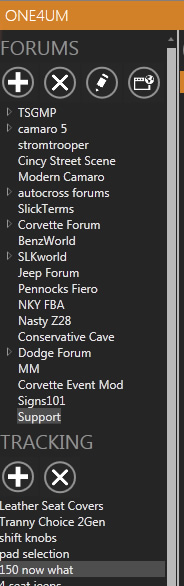You probably visit a bunch of forums, and it can be a hassle to visit each site and log in just to check out a few posts. Bouncing to other websites to upload images, and wading through email alerts to track threads slows you down and keeps you from being as active as you may want to be. Following multiple threads on different forums is an added complexity, as is maintaining passwords and accounts on every single separate forums. Quite frankly, because of the effort involved, sometimes there are forums you dont visit as much as you want to, or forums where you only want to use one or two small subforums. Beyond all of this, using forums on your cell phone is difficult, and you wish you could share all your information easily between your devices.
Now you can:
- Automatically log in to all of your forums, accessing all of the content from ONE place
- Quickly move from one topic to another- even on different forums!
- Instantly upload images and graphics
- Jump straight to only the subforums you actually use.
- Quickly track specific threads of interest
- Save time, and do more in less time
How it works:
+ Add Forum:Add forums with the web address, username, and password. Subforums can then be added from the top bar once your navigating the forum!
X Delete Forum:
Delete forums and subforums
Edit Forum:
Change password and other settingsNavigate Forum button:
Navigate to forums/subforums
Forums List:
Navigate through the forums and isolated subforums you have selected. Use the arrow to display the subforums for each main forum.
Thread Tracking:
Track specific threads- just a double click takes you right to it.
Remove Tracking:
After your done tracking a thread, just hit "remove tracking" and stop tracking it!